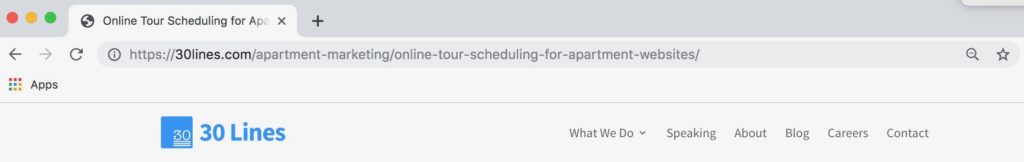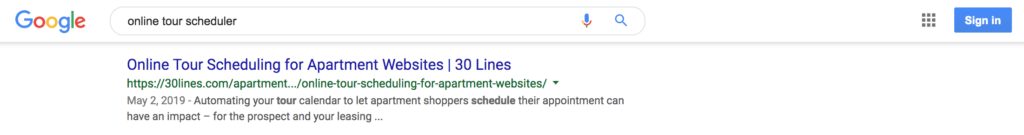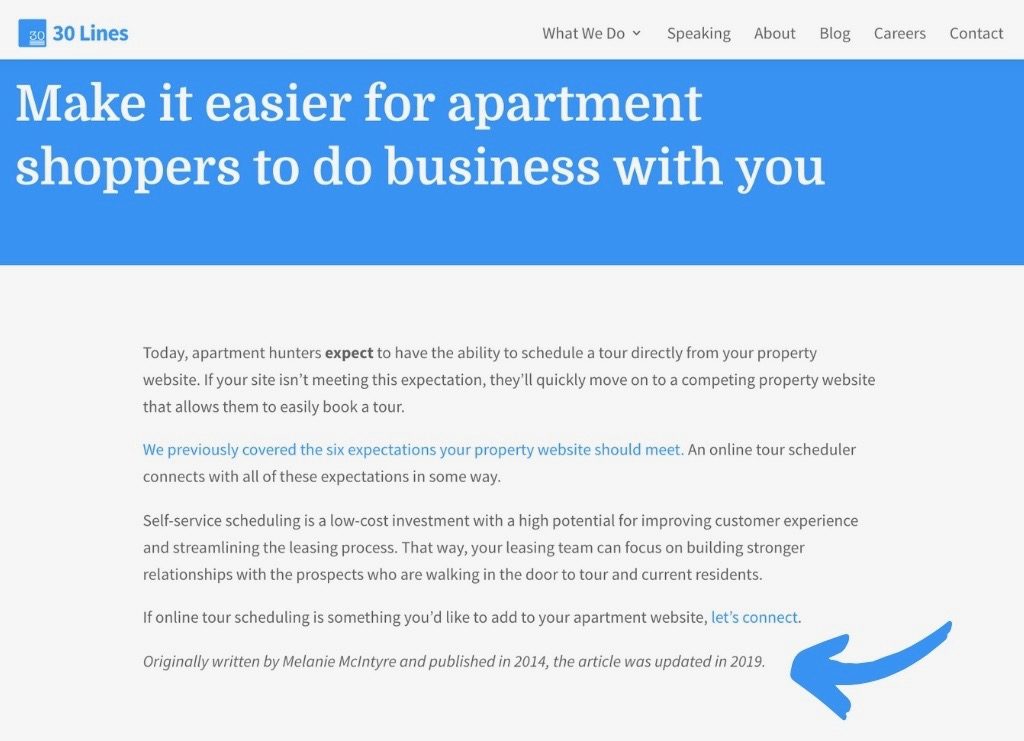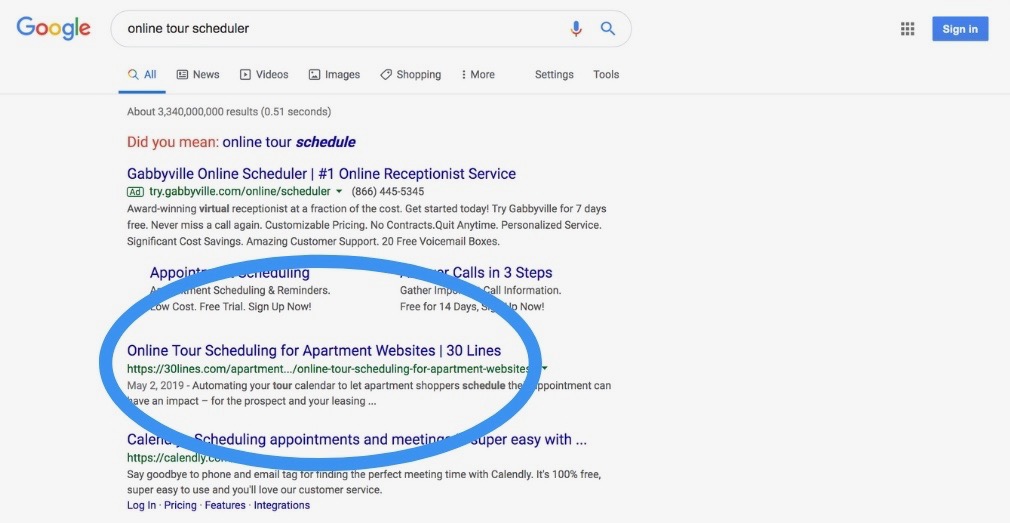SEO Refresh: How to Give Old Content the Attention it Deserves
Millions of blog posts are written and published every day. Often they’ll circulate for awhile, generate traffic while being promoted, and then slowly simmer away in the archives.
The initial impact may make it worth the time and effort it takes your team to create and publicize a piece of content. However, that’s the status quo. The most popular pieces of content typically resonate beyond the date they’re published.
Would your audience benefit from consuming some of your older pieces of content?
The game plan for content creation might look a bit different for every business, but the goals are usually the same: capture the attention of your audience, generate awareness about your message or key insight, and keep them coming back.
Are some of your old pieces of content primed to accomplish these goals?
You may be surprised to find they’re already successful. If your blog has been around for awhile, chances are a vast majority of your traffic lands on old posts. That’s because they’ve been shared over time, have generated more organic reach, or have even attracted more external links than a fresh, new piece of content.
Instead of letting these well performing pieces lie dormant in the archives, consider revitalizing old, outdated content to achieve even more positive results.
Recently, we successfully applied this strategy to our own 30 Lines Blog. Here are the steps we took to republish an aged but impactful piece of content and the results we achieved by executing this strategy.
Should you republish old or outdated content?
Before getting started, there are a couple of things you should keep in mind.
First, consider the types of content you have in your inventory. You’ll want to decide which blog posts take priority when it comes to updating and ultimately republishing the piece.
Google Analytics is a great resource for not only tracking past posts but also receiving detailed insight into the performance of each. Through Google Analytics you can monitor the goal conversion rate, time on page, pageviews, and more.
Along with performance metrics, you’ll want to consider the topic covered in the original post.
When we decided to test republishing an old post from the 30 Lines Blog, both the performance and the topic of the piece were taken into consideration.
As part of a deeper dive into apartment marketing trends to tackle this year, we wanted to cover the impact an online tour scheduler will have not only for apartment shoppers but also leasing teams. We often tell apartment marketers, if you don’t have a tour scheduler on your property website, it’s time to take action.
Although improving online customer experience continues to gain traction, we recognized early on the value of installing an appointment scheduler on an apartment site. We originally published a blog post on this topic four years ago (December 2014).
We found that the original post was not only still driving site traffic, but also ranking for key terms on Google.
After reviewing the original post, we noticed the content could use a refresh. Since it was published, we’ve gathered fresh insights on the topic. We also have updated visuals and concrete ways to make the content relevant to today’s audience.
It was the perfect piece to test our hypothesis that republishing blog content can give your post another chance to reach its intended audience.
5 Steps to Consider When Republishing Old Blog Content
You may be hesitant to republish if your post is already driving traffic to your website or ranking for relevant search terms. However, we want to keep the content on our site relevant to our audience.
If people are landing on a post, are they finding value in it? If not, they won’t share your content or stay on the page for long. This will lead to a natural decline in performance over time.
Here are the steps we took to not only revitalize an old post but also give it a boost to perform better in the future:
1. Save the original version of the content
Before you start making updates, be sure to file away the original copy. Depending on your site’s content management system, you may lose the original when you save or republish an updated version.
2. Update the content, including copy, visuals, and links
Carefully edit the piece and remove or edit anything that is no longer up-to-date or accurate, including copy, visuals, and links. If you saved the original version, you can always go back and reintroduce or update points; however, it’s easier to start with a fresh slate.
When you’re republishing a post with updates, it’s okay to leverage existing copy. In fact, it’s encouraged if your post is already ranking for targeted keywords. This strategy also holds for keywords in the post title.
If you find yourself making drastic changes or not using any of the original piece, that’s a sign you should publish a new, fresh piece of content.
3. Keep the URL the same
This is the most crucial step. If you publish the updated post on a new URL, it could be considered duplicate content. Google defines duplicate content as blocks of content within or across domains that completely match other content or are similar.
Don’t change the structure of the URL either. By changing the structure of the URL, you’ll lose any referral traffic generated by the original post. For example, if someone linked to your original post on social media, changing the URL will result in a 404 error, or page not found, when someone clicks the old referral link.
This also rings true for Google rankings. If your post already ranks, changing the URL could result in an inactive link on the search results page. Redirecting the URL isn’t best practice either, as it may cause the post to lose ranking.
The URL of the republished blog post is displayed below:
This URL is consistent with what links in Google Search:
4. Review the meta description
You’ll want to see if the original meta description is still relevant to the piece, and perhaps update it to include a call-to-action. Although not a critical part of the puzzle, keeping relevant, actionable information in your meta description can improve performance.
5. Think about adding an editor’s note
The last thing you want to do is confuse your readers. Adding a simple editor’s note at the end of your post can help eliminate any uncertainty.
Why is it important to try this republishing strategy?
We followed each of these recommended steps when updating a high performing but outdated blog post from December 2014.
The post was republished on May 2, 2019. Managing our site through WordPress, the most popular open-source content management system in the world, makes it easier to execute marketing strategies like this – for ourselves and our clients.
Our findings show just how impactful updating and republishing content can be.
The month after republishing the post, we saw a 63.08% increase in organic pageviews compared to the previous month.
Looking at organic results gives us insight into whether our search engine optimization (SEO) efforts were effective. An increase in organic pageviews shows more visitors were coming from search engines, such as Google and Bing.
Overall unique pageviews increased by 127.78% over this period – this includes direct traffic from our promotion efforts.
Another key indicator of performance is Google search rankings. A drop in rankings could indicate we may need to adjust our execution. However, after a month the post jumped to the top spot in organic rankings for the key phrase, “online tour scheduler.”
Our updated content was also featured on Multifamily Insiders, bringing even more awareness to the intended message.
That’s a win in our book, but it would have been okay if our original hypothesis failed.
As marketers, it’s important to continue testing new strategies and tracking our progress along the way. That’s how we create more impactful results and communicate those findings to key business leaders.
Already digging through your archives to find the ideal piece of content? Give republishing a try while paying careful attention to performance. We’d love to hear how this strategy helps bring your old, outdated content back to life.
Need some help refreshing your SEO strategy? Let’s connect.