I’ve been getting this question a bit more often lately, so I figured it might be easiest just to share it here.

Well, this is fine, but I had a number of clients who wanted more personal interaction with their audience. In some cases, a couple staff members would purposely be left off as admins to be able to comment on the page as themselves. In other cases, some people would remove themselves as an admin of the page, make the comment as themselves, then get added back as an admin — repeating this anytime they wanted to comment from their personal profile. An annoying, tedious process … but really the only option available if you wanted to add that personal touch.
Well, Facebook fixed this. You have to update your settings to be able to do it, but it’s actually pretty easy to do. Here’s how:
Update your settings
Head over to your page settings (Click on “Edit Page” in the top right corner), then select the very first option in the left menu, called “Your Settings.” It should look like this:
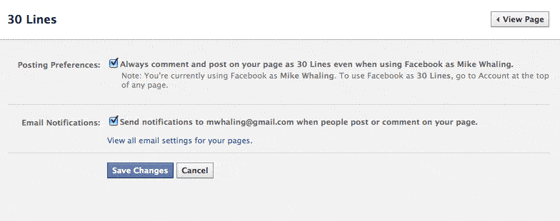
Uncheck the top checkbox. It will say something like “Always comment and post on your page as My Awesome Page even when using Facebook as {your name here}.” Make sure to save your changes.
BAM.
That’s it. You’re done.
Well … sort of.
Switching Between Personal Profile and Page
Once you’ve changed this setting, you’ll *always* comment on the page from your personal profile, unless you make the switch to use Facebook as your page. Now when you visit your page, you’ll see an admin panel in the top right that looks like this: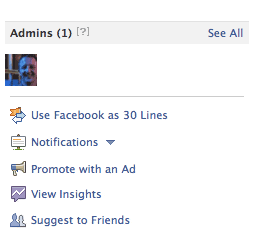
If you want a status update or comment on the page (or other pages on Facebook — see Admins Can “Use Facebook as Page”) to come from the brand, you need to click the link to “Use Facebook as My Awesome Page.” If you don’t make this switch first, any comments on the page will come from your personal profile, and they likely won’t end up in the newsfeed of many of your subscribers. Make the switch, then share your update or comment. (I’d recommend a big Post-It plastered to your screen reminding you to switch until it becomes habit.)
NOTE: This change doesn’t affect how you use third-party tools like Hootsuite, Tweetdeck or Postling. If you have authorized these tools to post to your page, the updates you share will come from the brand without the need to switch how you’re using Facebook.
OK, now you’re done. You’ll be able to share updates with all of your subscribers by posting as the page, and you’ll be able to get into more personal conversations by posting and commenting as yourself. The end result will look something like this (post from the page, comment left by me):

So now that you can do this, does it change the way you use your brand’s page? Have you seen any good examples of companies that have been able to “get more personal” with their audience?


I comment on my page as myself and on my clients pages as the page and/or myself… depending on the situation. Am I representing the business or is this my personal opinion? I go back and forth so frequently I have to check prior to posting to be sure who I “am.” 🙂
I often advise my clients with multiple admins to comment as themselves to avoid confusion. At the very least, tag the end of the post with your name.
Great point, Charity. It’s important to consider what’s most appropriate for the situation. And I feel your pain about how easy it can be to forget how you’re logged in!
Thanks for explaining this! I’m not currently managing any pages, but this question comes in from clients and colleagues (and colleagues’ clients!) a lot. Very helpful!
Glad to help. Thanks for stopping by, Libby!
Great tips Mike. Thanks for putting this together. I am stilling playing around with the pages when acting as my page. Hoping to start being able to leverage some impact soon.
Heh, I’d say you’ve already made an impact, my friend. I think this feature is perfect for what you’re doing since you’ve made some wonderful personal connections with your audience. Keep up the great work on your page!
Thanks for the help.
Very good to know. Any idea why I can’t post on our page as the page/business at all? Was working up until a week ago. Now I can’t post at all. I think what you’ve done here will have to be my work around – sometimes good to post as the business, other times more personal. thanks for any info.
Hi Annet, my guess is that your page is using the newer settings for editing. On your page, look over in the right column under Admins … do you see an option to “Use Facebook as Page?” Click that, then you should be able to post as the page.
Let me know if that works. If not, send me an email to mike@30lines.com — we’ll do what we can to help you out. Good luck!
When I try that I click save and a message pops up that says “settings saved” but then the box is checked again. So basically I can’t uncheck that box. Any Ideas?