How to Build a Better Email
Have you ever received an email you were happy you opened? Think about what made you want to open it.
It most likely had three-pillar elements; thoughtful design, information or a product you were interested in, and solved a problem for you. Before you begin your email, define the objective and goal. Ask yourself, “What is the job of the email?” The goal shows how the design will come together. If you want to have not just a good email, but an email that ACHIEVES a goal, you need an understanding of the different components of an email and how they work together.
Let’s go through the journey together.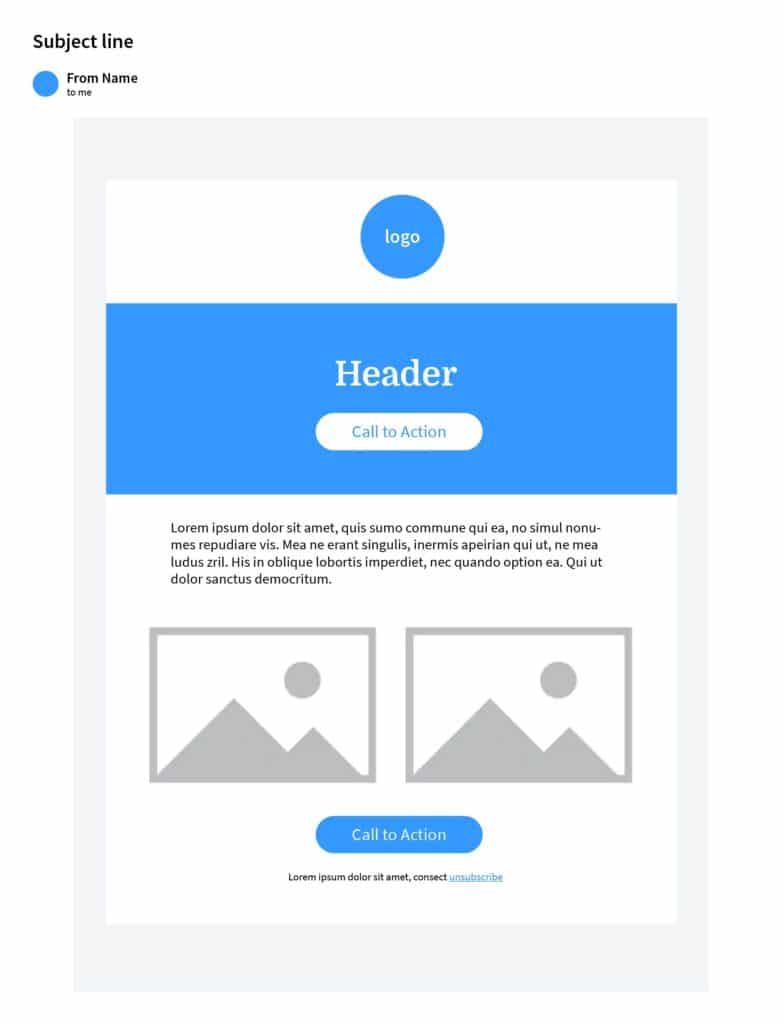
From Name
The “From Name” is the prospect’s first impression of your email. It could be your company name or the name of somebody on your team. It is your name tag to tell who you are to your subscriber. It is arguably one of the most influential reasons a subscriber will open your email. For property owners and managers, the property name works best. The prospect opted-in to your email from a website, ILS or possibly after a property tour. We know property names can be long, so keep in mind your from name may get cut-off on mobile.
Subject Line
Next, take a look at your “Subject Line”. This is your opportunity to engage with your subscriber. It provides the synopsis or Cliffs Notes of what you are sending and ties back to the objective and goal of your email. Think of your subscriber, what is the benefit to them? Why should they open? Is there an offer inside, the content they want? It could be posed as a question to build intrigue. Using urgency, curiosity, and entertainment are all ways to help boost your open rate on your email. Keep the “subject line” concise, using forty to fifty characters. A boring subject won’t entice readers. An even worse subject line is unrelated to your email or misleads readers.
Preview Text
Following your subject line, you will see “Preview or Preheader Text”. “Preview Text” is an extension of the subject line and the unsung hero of the email. “Subject Line” and “Preview Text” work together. They add more details that would overwhelm a subject line. If you asked a question in the subject line, the “Preview Text” may answer the subject line. Correctly used it is an additional way to stand out in the ever-crowded inbox.
Logo
Make sure you take a look at the “Logo” at the top of the email. This is your first opportunity for branding, followed by the “Header image”. A best practice to remember is that the header image should also provide a call-to-action with a button.
Alt Text
For every image in your email, you need “Alt Text” or text that is displayed if images are not enabled. “Alt Text” is important for two cases; When images are not enabled or downloaded within the inbox and secondly for screen readers. Screen readers are utilized by people with visual impairment and provide audio of all the text and images in an email. The screen reader will automatically note it is an image and then read aloud the text that is included in the alt text tag. Many ESPs (Email Services Providers) will give you an option to add the “alt text” to every image. Or you can have your email developer add the “Alt text” to the HTML code.
Because there is no character limit for alt text you can completely describe the picture without limitations. To write accessible “alt text”, think of how you would read and describe the email to someone. The alt text shouldn’t repeat duplicate information already contained in text of an email as this can cause confusion for someone hearing the text through a screen reader. When alt text is not included a screen reader will skip over the image, leaving sometimes very little content from your original email. While there isn’t a limit on length for “alt text”, don’t overdo it. The text should be between one hundred to one hundred forty-five characters.
Call To Action
Your email should always include a “call to action”. A “call to action” is simply what you want the user to do. Think back to the goal of your email. Use two or three short words for your “call to action”. A concise “call to action” would be, “Schedule a Tour” instead of, “Click Here to Schedule a Personalized Tour”. Think of your personal inbox. What buttons have you recently clicked? They most likely were specific, short, and clear.
Unsubscribe Link
Finally, the most important URL in any email: Unsubscribe. An unsubscribe option is legally required and falls under the CAN-SPAM Act. There are examples of brands trying their best to hide it with text like, “If you’d like to no longer hear from us, click here.” While this part isn’t illegal, a simple “Unsubscribe” text link works well. It is best to have a subscriber leave your list through this link instead of reporting your email as spam.
While we are talking CAN-SPAM it is important to know anyone involved in email marketing should know CAN-SPAM regulations as you are accountable and could be fined for violating.
Let’s Connect!
Now combine these elements with strong messaging and you are ready to send emails that convert.
Want to make your email marketing more effective? We can help! Drop us a line.
