Facebook is on a roll, recently crossing over 400 million users. Marketers want a piece of that action, so it’s no surprise that Facebook Pages for businesses are hot right now, too. It seems like a Facebook Page is a must-have for most marketers.

Did an intern set up your page? A marketing agency? That might not be the best idea, because the person who originally sets up the page will always have access to it. Even if that intern leaves or you decide to use a different agency, they’ll still have admin access to the page … and you can’t take it away.
Instead, here’s one example how you might want to set up your pages to ensure that you’re maintaining at least some level of control over the page:
Let’s say you want a page for your company and each of your multiple products or brands. Let’s also assume that each individual brand has its own marketing manager who may or may not be located at the main office. Here’s one simple plan of action:
- Each page (one for the company and each brand that needs its own presence) should be created by someone at the main office, preferably someone who is going to be around for a while, such as a marketing director.
- Things happen, so it’s probably a good idea to have a second person at the main office as a “back up admin.”
- Once the page is set up, then (and only then) you can grant admin access to that offsite marketing manager, the marketing intern, that marketing agency you’ve been working with, or even customer advocates/evangelists/whatever you want to call them.
This is the ideal scenario, but it won’t always be the case. Just because someone else sets up the page, it doesn’t mean you should delete it and start over, especially if they’ve already built any kind of substantial fan base. Just understand that you’ll need to keep that page creator on your good side. In general, it’s best to stay ahead of your team and your fans. Get out there and claim your presence, or someone else will.
Facebook does offer “business accounts” for companies, but according to their terms of service, these are only applicable if you don’t have a personal profile. Facebook wants to see one account per person — if you already have a personal account, that’s the account they want you to use to administer any of your Fan Pages. I would expect (at least I hope) that Facebook will continue to improve their tools for businesses, and I hope this is one issue they address. If Facebook changes how the Page admin process works, I’ll definitely keep you posted.
I’m not suggesting this is the only way to go about this, but I get questions about this issue a lot … and most people’s eyes get pretty big when they start to understand the potential consequences of a Facebook Page that’s not set up properly. Taking the time to do it right the first time will save you a lot of time and grief down the road.
Did I miss something? Do you have a better suggestion? How are you addressing Facebook Pages for your organization?
Update: As of June, 2010, Facebook now allows the original creator of a business page to be removed as an administrator by any other of the administrators of that page. This is a small but helpful change, especially for companies working with a outside marketing agency.



What about using a generic company e-mail address when you create the page (for example, “marketing@company.com”) to handle the turnover risk? Is that possible?
What about using a generic company e-mail address when you create the page (for example, “marketing@company.com”) to handle the turnover risk? Is that possible?
That's exactly what we did – “social@callsource.com” is the email for FB, Twitter, etc and forwards to my mailbox.
That's exactly what we did – “social@callsource.com” is the email for FB, Twitter, etc and forwards to my mailbox.
Would you use that email address to login to a 'dummy' Facebook profile? I know many companies are doing that, but it's technically against the Facebook Terms. They only want real people to have profiles, and they delete company accounts when they find them.
Am I understanding your question correctly, or is there another way you had in mind?
Would you use that email address to login to a 'dummy' Facebook profile? I know many companies are doing that, but it's technically against the Facebook Terms. They only want real people to have profiles, and they delete company accounts when they find them.
Am I understanding your question correctly, or is there another way you had in mind?
Thanks for stopping by, Doug! I'll ask the same question … are you using that email address to create a 'dummy' profile, which you then use to access the Page? That would seem like the easiest workaround, but as far as I can tell, it goes against Facebook's Terms.
If you go this route, I think you'd still want to have multiple admins on the Page, in case that dummy account gets deleted at some point.
Thanks for stopping by, Doug! I'll ask the same question … are you using that email address to create a 'dummy' profile, which you then use to access the Page? That would seem like the easiest workaround, but as far as I can tell, it goes against Facebook's Terms.
If you go this route, I think you'd still want to have multiple admins on the Page, in case that dummy account gets deleted at some point.
Thanks for that information, I was wondering if that was a viable option, sounds like it would be risky since it's against FB policy.
Thanks for that information, I was wondering if that was a viable option, sounds like it would be risky since it's against FB policy.
Great post Mike and extremely timely reminders. There is a lot of hard work in setting up these pages so it is important to get done right the first time. Thanks for the information!
Great post Mike and extremely timely reminders. There is a lot of hard work in setting up these pages so it is important to get done right the first time. Thanks for the information!
You're exactly right, Jonathan. With as much time, effort and money as companies are pouring into Facebook and other social media tools, I'd hate to see it all get deleted by an unknowing former intern. Thanks for your input!
You're exactly right, Jonathan. With as much time, effort and money as companies are pouring into Facebook and other social media tools, I'd hate to see it all get deleted by an unknowing former intern. Thanks for your input!
What do you recommend –
We have created a business facebook account so we can create a fan page – but clients and people keep adding our account as a friend. Should we ignore all requests or should we work on both pages simultaneously?
What do you recommend –
We have created a business facebook account so we can create a fan page – but clients and people keep adding our account as a friend. Should we ignore all requests or should we work on both pages simultaneously?
Great question, Rachael. It sounds like you set up your business account as a personal profile. The official Facebook business accounts shouldn't have the ability to add friends.
I'd recommend the following:
<ul>
<li>Add several key employees as admins on your business' fan page. (Help them adjust their privacy settings if they're not comfortable with this at first.)</li>
<li>Send a message to any “friends” of the business profile suggesting that they become a fan of your official fan page. Let them know that's the place where you'll be posting updates from now on.</li>
<li>Post a link to your fan page on the wall of your old business profile. Drive all that traffic to your fan page.</li>
<li>When you get a friend request on that account, send them a quick note to say thanks and direct them to the fan page for the latest updates.</li>
<li>Focus all your efforts moving forward on cultivating your audience on your fan page.</li>
</ul>
If your old business account is discovered by Facebook, there's a good chance they'll delete it without warning. I've seen it happen many times. Focusing your efforts on the fan page will minimize any impact of a deleted account.
Good luck, and let me know how it goes! Contact me anytime if there's anything else I can do to help.
Great question, Rachael. It sounds like you set up your business account as a personal profile. The official Facebook business accounts shouldn't have the ability to add friends.
I'd recommend the following:
* Add several key employees as admins on your business' fan page. (Help them adjust their privacy settings if they're not comfortable with this at first.)
* Send a message to any “friends” of the business profile suggesting that they become a fan of your official fan page. Let them know that's the place where you'll be posting updates from now on.
* Post a link to your fan page on the wall of your old business profile. Drive all that traffic to your fan page.
* When you get a friend request on that account, send them a quick note to say thanks and direct them to the fan page for the latest updates.
* Focus all your efforts moving forward on cultivating your audience on your fan page.
If your old business account is discovered by Facebook, there's a good chance they'll delete it without warning. I've seen it happen many times. Focusing your efforts on the fan page will minimize any impact of a deleted account.
Good luck, and let me know how it goes! Contact me anytime if there's anything else I can do to help.
I am starting today with my face book account. I'm sure it will be very beneficial a great way to keep my partners posted. Thank you guys again.
I am starting today with my face book account. I'm sure it will be very beneficial a great way to keep my partners posted. Thank you guys again.
Good luck … let us know how it goes!
Good luck … let us know how it goes!
Any admin can now remove all other admins — even their superiors — so keep on the good side of ALL your admins — one admin can cancel out everyone else in a flash.
Great point, Renagoff … it’s a good feature for companies that might need to dump an ex-employee, but it’s bad news if that ex-employee beats them to the punch! Thanks for stopping by!
Mike,
I work for a K-12 school district. I want to set up a page for my HS, I want the admins to post content to it. My problem is I don’t want anyone to be able to comment on my posts. Basically I don’t want anyone to be able to put anything on the page but the Admins. Am I in the right area, should I be setting up a page or something else. IS there a way to restrict that. I set up a page but have not been able to block people from commenting on my posts. Any help you can give would be appreciated.
Hi Ron, I don’t know of a way to restrict the ability to comment on your posts. I suppose you could create a custom tab, then use a RSS feed to pull in content without letting others comment, but this wouldn’t publish to your subscribers’ newsfeeds, so it wouldn’t help much. If I come across some other option, I’ll definitely let you know!
We have found that our business leads have increased by over 200% by having a Facebook page for our business.
Great pointers. We need to create a Facebook admin page now.
Hi. This is the case for my company and if it’s true that ”
Facebook now allows the original creator of a business page to be removed as an administrator by any other of the administrators of that page.”, please teach me to do that. Thanks!
Hi Filipa! If you’re still having trouble removing the original administrator, feel free to contact us. We’ll be glad to set up a time to try to help you out!