When you’re collecting information from a new prospect or customer, do you ask how they heard about you? Does your contact form have one of those drop-downs with a bunch of pre-populated options?
If you’re like a lot of companies, you probably get a lot of people who tell you that they found you through your company website. “Our website is outperforming all of our other online marketing!” Yep, heard that one before. Great news, right?
Maybe.
Many of the prospects contacting you through your website probably didn’t go directly to the site by typing your URL into the address bar. (In Google Analytics, these are “Direct” visits to your site.) Instead, it’s more likely that the person clicked through to your site from somewhere else first — maybe from a search engine, or a social network, or a blog post about your company’s awesome new product.
As a marketer, it’s good to see those leads coming through your website. But it’s also important to know how the best visitors are finding your site. Did they click on an ad? Did they find you through organic search? Did they read something about you through your recent PR efforts? The marketers we work with all agree that being able to effective attribute leads to their sources is a huge help; it enables them to better allocate their budget across the marketing channels that perform the best and deliver better returns.
The great news is that, with a little bit of setup, Google Analytics can do this work for us. In addition to showing us how much traffic our websites are getting, it can also show which sites are driving the most leads, sales, email subscribers, etc. — whatever you might consider to be a successful conversion. In Analytics, these are called Conversion Goals.
Tracking Conversions
Conversions come in all different types. In some cases, it’s easy to measure a conversion: Did the visitor make a purchase? But for many companies that don’t have ecommerce websites, a conversion might not be that definitive. In these cases, it’s more likely that a successful conversion is just a sales lead. Still, measuring converted leads is important for making more informed marketing decisions going forward.
There are a few different ways to set up Conversion Goals in Google Analytics, but the simplest one that we’ll show you today is the Destination URL. The goal we want to track here is whether or not the visitor ever gets to a specific page on your site — a good example would be a “thank you” page (something like mywebsite.com/thank-you) … they only see this page after completing a form to contact your business. You can define the exact path you want people to follow if you like, so you can see how many people visit the contact form, fill out the form, successfully submit the form and get redirected to the thank you page.
Want to set up Goals on your site? Login to Analytics, go to Admin, select the Profile for your site, then go to Goals. You’re on your way to becoming your company’s conversion queen. (Need some help? Just ask.)
BOOM. Now, even if you don’t sell anything directly on your site, you’ll be able to see in Analytics how many visitors are converting to leads.
Measuring Your Marketing Sources
There are several ways tracking conversions can help you improve your marketing, by helping you improve your site’s performance and helping you better understand where to focus your efforts across the rest of your digital marketing channels. One of my favorites is that you’ll have a much better idea of which sources are sending the best traffic to your site.
Some marketing channels might send you a ton of traffic, but you don’t really know if that traffic is any good until you’ve set up the Goals and start to see which sources are sending traffic that actually converts. But how does this change how you look at your traffic reports? Let’s look at an example:
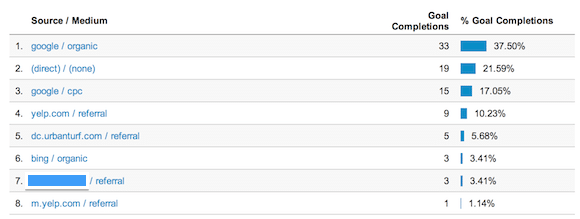
Here, you’re looking at the number of leads that converted from each of these marketing sources over the past 30 days. Think about this … now, in addition to seeing how much traffic your site is getting, you can tell exactly which other marketing sources are sending you the most leads.
In this case, the marketer can see that Google is driving a number of leads (both through organic search and paid ads), but other sites like Yelp and UrbanTurf are also driving solid leads, too. Now she knows that she may want to double down on SEO, SEM and her local PR efforts, as these seem to produce visitors that are interested in learning more. She can also note that she might want to reevaluate any paid ad sources that don’t seem to be sending quality traffic to the site.
Attribution is Rarely Single-Source
If you’re attributing leads directly to your company website without looking at the referring sources, you’re not giving proper credit to the sources that are acting as the best funnels into your site.
Once you set up Conversion Goals, you’ll be able see a number of other valuable reports that will help you answer questions like these:
- What pages do most readers visit before they contact you?
- How much revenue is the website producing for the company? (If you assign Goal Values)
- How do my traffic sources work together to create sales/lead conversions? (In Multi-Channel Funnels)
- How long is my lead cycle before a visitor converts to a lead?
- How does social media influence the sales process prior to conversion?
There’s a lot more we can dig into on this subject, but at a minimum, make sure you’re setting up Conversion Goals so you understand where your best leads are coming from. You’ll have a much idea of where your best leads are finding you before they ever get to your website.

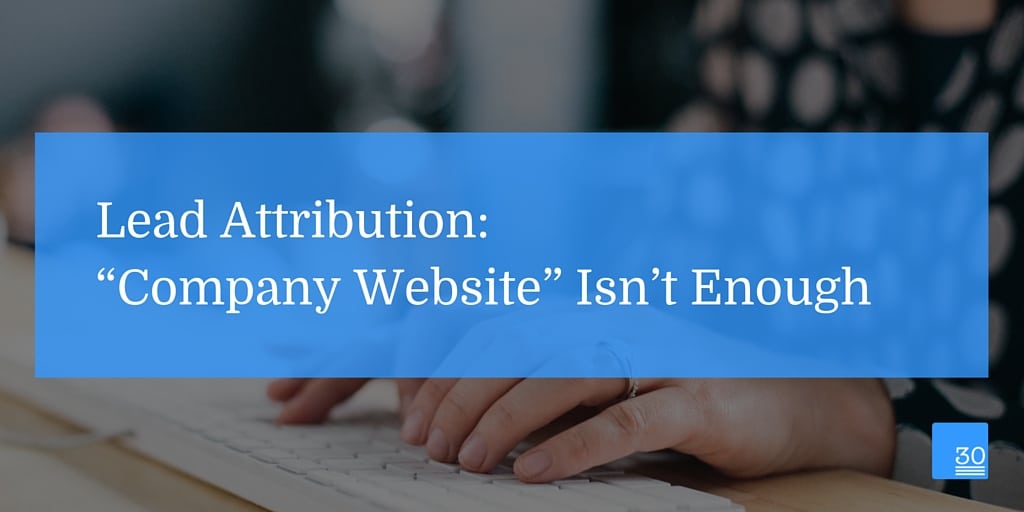


Mike,
We are definitely on-board with your suggestions around goal conversion. It has enabled us to get visibility into the effectiveness of our online advertising. I wondered if you have worked with customers that have leveraged call tracking. If so, do you have a feel for the percentage of their conversions are phone calls?
Aaron
Thanks for confirming, Aaron.
We work with a number of clients who use some type of call tracking. The percentage of phone calls to emails varies quite a bit between clients (it also varies depending on the website design), but we’re seeing that leads via the contact forms are trending up. I’ve seen numbers that say anywhere from 60-80% of leads are coming via phone … again, that number is going down as more leads come through the contact forms.
We’ve actually tied call tracking directly into Google Analytics, so we’re starting to get a much better idea of how many leads are coming in by phone and how website traffic is driving those leads. Before, we were only able to track email leads in GA, but now we’re getting a better picture of all the different ways people are taking action on the site. I hope that helps!
Thanks. That is interesting. That range is higher than I expected.